Fraction Calculator - Calculatorall.com
This fraction calculator allows you to perform different operations on common fractions. You can use the calculator for addition, subtraction, division and multiplication. Besides, there are other calculators that can be used for simplification of fractions and converting decimals to fractions and fractions back to decimal.
Result
Simplify Fractions Calculator
Result
Decimal to Fraction Calculator
Fraction to Decimal Calculator
What Is Fraction?
Fraction is a mathematical concept and it refers to numbers representing a certain part of something that is whole. Fractions have two parts i.e. numerator and the denominator. Numerator is, basically, a representation of several equal parts within the whole whereas denominator represents number of total parts that combine to make that whole. Consider this fraction, for instance:
3 / 5
Here, 3 is numerator while 5 is denominator.
To illustrate it further, take an example of a pie that has 8 slices. Each of the slices can make up the fraction's numerator while 8 is total number of slices comprising that whole pie and, therefore, it goes into the denominator. If someone has to eat 2 slices then remaining fraction would be
6 / 8
One thing worth mentioning here is that denominator can't be 0 in any fraction because in that case the fraction becomes undefined.
Different operations can be performed on fractions both with the help of a fraction calculator and manually as well. Let's take a look at few of these.
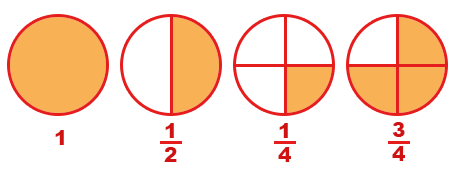
Addition
Fractions can't be added or subtracted simply like integers. They need common denominator for carrying out all the operations. So, it works by multiplying numerators and the denominators of every fraction to be added by denominator of every fraction (excluding denominator of the fraction itself). As denominators are multiplied, it ensures that new denominator will definitely be a multiple of all individual denominators. It is necessary that numerator of every fraction is multiplied by same factors. The reason is that as fractions represent ratios of the values and changed denominator would call for changing numerator by same factor so that the fraction's value remains same. This, probably, is the easiest way of ensuring that fractions have common denominator for performing the addition, subtraction operations.
Subtraction
Subtracting fractions works the same way as adding them. You need common denominator for carrying out the operation.
Multiplication
Multiplication works rather simply in case of fractions. Unlike adding/subtracting, multiplication doesn't need common denominator for carrying out the operation. The numerators as well as the denominators of the fractions are multiplied to form new fraction. If possible, simplify the solution.
Division
Division of fractions is also similar to multiplying them. However, when it comes to dividing fractions, fraction that is in numerator is simply multiplied with reciprocal of fraction that is in denominator. Reciprocal simply refers to turning a fraction upside down. For any number a, its reciprocal is
1 / a
However, when it is a fraction having a numerator and a denominator, you have to exchange positions of numerator and denominator. For instance, if the fraction is
3 / 4
The reciprocal would be
4 / 3
Simplification
Division of fractions is also similar to multiplying them. However, when it comes to dividing fractions, fraction that is in numerator is simply multiplied with reciprocal of fraction that is in denominator. Reciprocal simply refers to turning a fraction upside down. For any number a, its reciprocal is
1 / a
Working with simple fractions is usually easy to work with. The solutions to the fractions are usually expressed in the simplified forms. Consider this fraction:
220 / 440
Its simplified form would be:
1 / 2
This fraction calculator provides the resultant fractions in lowest possible forms obtained by dividing numerator as well as the denominator by the greatest common factor.
How This Fraction Calculator Works?
First of all, this fraction calculator requires you to give fraction input for performing the desired operations. The fields that lie above the black line are for numerators while fields that are below that line are for denominators. Enter integer values appropriately in each field, select the desired operations to be performed and hit calculate button for calculating the results.
If you want to simplify fractions, use the corresponding fraction calculator that accepts mixed numbers as input values. It will give you the fraction in its simplified form as a result when you hit the calculate button.
If you want to convert decimal numbers to fractions, use corresponding fraction calculator and the results will be shown to you in the form of a fraction once you hit the calculate button.
Similarly, if you're looking to convert a fraction to decimal number then you can use the corresponding fraction calculator and the result will be shown to you in decimal.
So, use whichever of the fraction calculator on this page as you need and perform different operations on fractions as required.