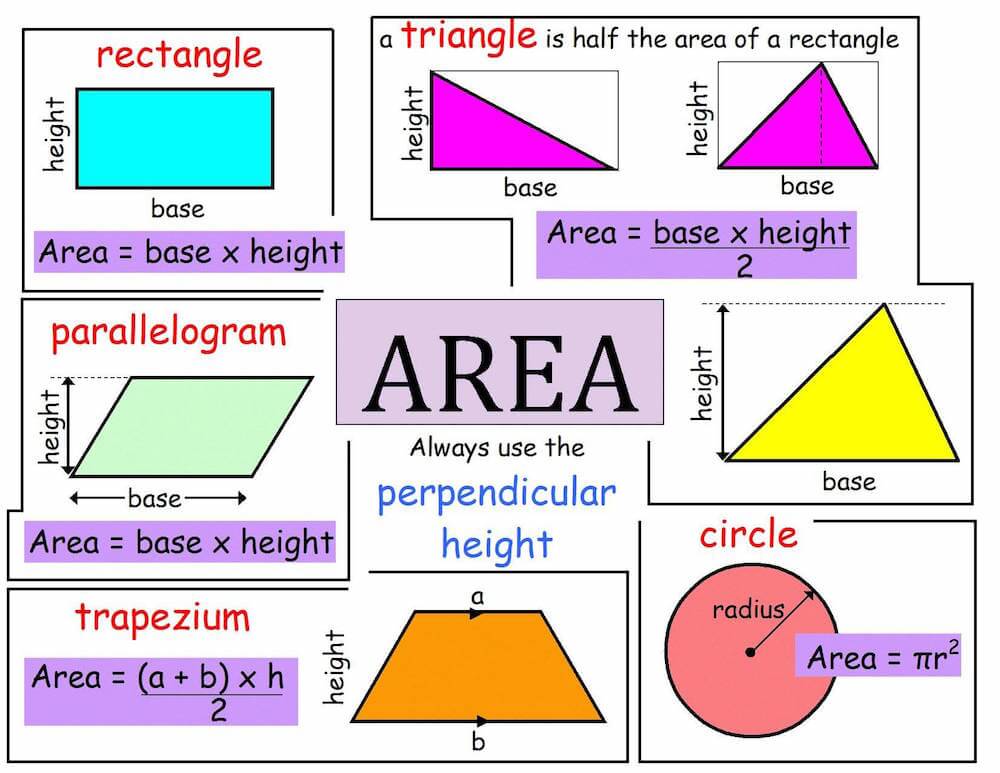Area Calculator - Calculatorall.Com
Our area calculator helps you to evaluate areas for 7 common shapes. There are, in fact, seven different calculators featured on this page that will prove to be helpful in the evaluation of area for each of these seven shapes. If you have some more complex types of shapes to deal with, you can calculate their area by breaking down those shapes into simpler ones and then calculating the area of each simple shape before coming up with the aggregate. This area calculator of ours can really be helpful in the calculation of land area.
What Is Area?
It's basically a quantity to describe the extent or size of 2-dimentional shape or figure in the plane. In order to visualize, you can take it as the paint amount that will be needed for covering the surface. In SI system of units, area is usually represented as square meter. So, let's take a look at how areas for different shapes are calculated and how our area calculator can help you.
It's a quadrilateral that has four angles. For calculating rectangle's area, you just need the measurements for length and the width of the shape. The shape has four edges and here its length refers to both longer edges while its width refers to both shorter edges. You just have to enter the values into the calculator and select the unit in which these values are and our area calculator will show you the result in five different units besides the one you have selected.
Area of triangles can be calculated using quite a few different equations depending on the information that is available for a given triangle. The calculator here uses Hero’s formula for calculating the area of triangle. You just have to enter measurements for three sides of the triangle and the calculator will perform the calculations and show you the results in six different units.
Trapezoid, basically, refers to a convex quadrilateral with a two parallel sides, at least. As it's a convex quadrilateral, Trapezoid's angles don't exceed 180 degree. Trapezoids aren't self-intersecting either. The parallel sides of the trapezoid are called its bases while the other sides are referred to as legs. Our area calculator requires you to enter measurements for both the bases i.e. top edge and the bottom edge along with the height of the shape. The area again is shown in different units.
Circle refers to a closed shape that is formed using all the points that exist in the plain at a particular distance from the center point. From this center point, the distance to any point of the circle is referred to as radius and it is always the same. If you know the radius of the circle that you want to calculate the area for, you can enter it in our area calculator and calculate the area in your desired unit.
The sector of any given circle is a specific proportion of that circle which is two of its radii enclose with an arc. If you know the angle and the radius of the circle, you can calculate the area of that particular sector easily with our calculator. The angle value can be given in both degrees and radians, whatever you like.
Ellipse, basically, refers to a generalized circle. It's a curve inside a plain and the aggregate of distances from a given point on this curve to both the focal points remains constant. In our area calculator, you have to enter minor as well as major axis and select the unit for calculating the area.
Parallelogram refers to simple quadrilateral having two parallel sides pairs. Opposite sides of this quadrilateral have the same angles and lengths. Rectangles, squares and rhombuses all are the special types of parallelograms. For calculating the area of a parallelogram using our calculator, you have to enter values of base and height and select a particular unit from the list. The calculator will show the calculated area results accordingly.